To enable/ disable network bonding using IPMI command, the following demonstration shows a way to install IPMI tool on a CentOS and configure with IPMI commands.
Preparation:
Access to the command line/ terminal window of a CentOS you have installed on the system you wish to configure network bonding.
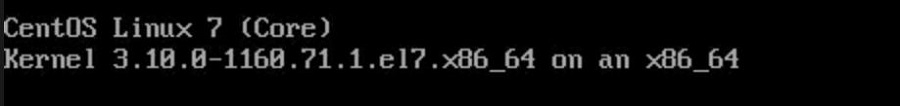
Input “sudo yum update” to update system repositories. Then, install IPMItool on a CentOS or RedHat system by running the command: “sudo yum install OpenIPMI ipmitool”. Wait for the installation to complete. The output should indicate that OpenIPMItool and IPMItool have been installed. You should see the version number of the software installed.
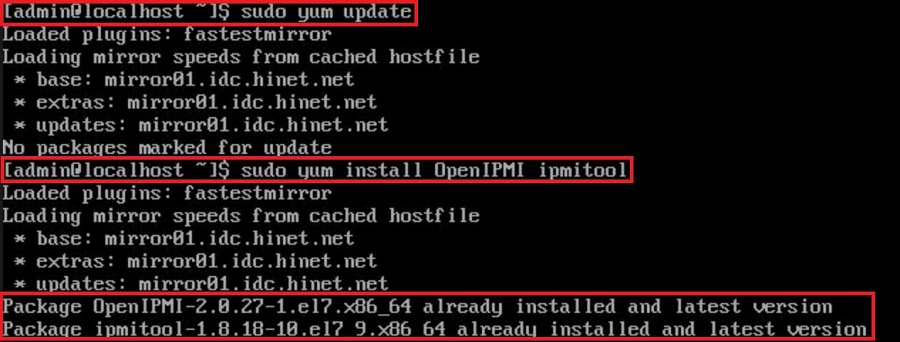
Once you have completed the installation, enable ipmitool access by running the command: “sudo /sbin/chkconfig ipmi on”. Then start the ipmitool service with the command: “sudo service ipmi start”.
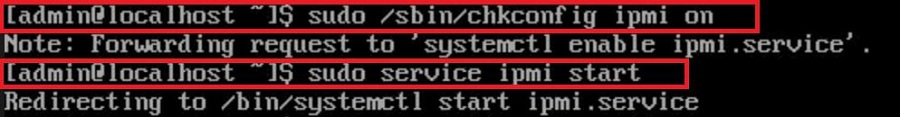
Step:
- Now this OS is ready to configure local network bonding. Run:
“sudo ipmitool raw 0x32 0x71 0x1 0x0 0x0 0x1 0x64 0x0 0x3 0x1”
to DISABLE the IPMI bonding on default;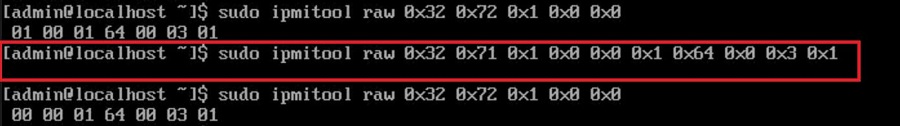
- To ENABLE bonding, it requires two command lines. First input:
“sudo ipmitool raw 0x32 0x71 6 0 3”, then
“sudo ipmitool raw 0x32 0x71 0x1 0x1 0x0 0x1 0x64 0x0 0x3 0x1”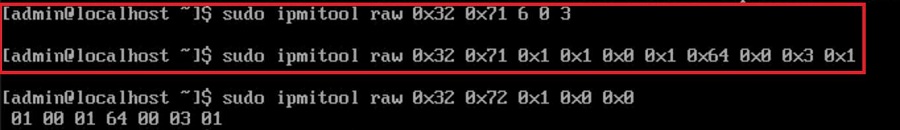
- To check if the bonding is enabled or not, run:
”sudo ipmitool raw 0x32 0x72 0x1 0x0 0x0”
If the output shows “00 00 01 64 00 03 01”, the bonding is disabled.
If it shows “01 00 01 64 00 03 01”, the bonding is enabled instead.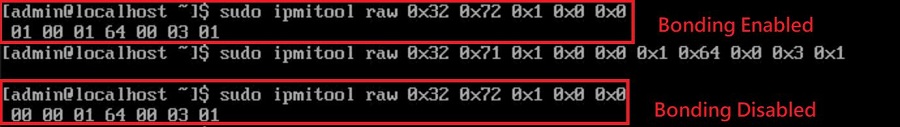
Remote IPMI command:
If you wish to remotely configure network bonding, install ipmitool on both the target system and the one you are running commands on.
The preparations and procedures are basically identical, except that you will have to add some information to the configuring command lines.
That is, for instance, Run:
“sudo ipmitool -I lanplus -H $target_ip -U $username -P $passwd raw 0x32 0x72 0x1 0x0 0x0”
Instead of
”sudo ipmitool raw 0x32 0x72 0x1 0x0 0x0” to check if bonding is enabled.
*Please be advised to fill in the right information on the above section labeled in red.
Done!
